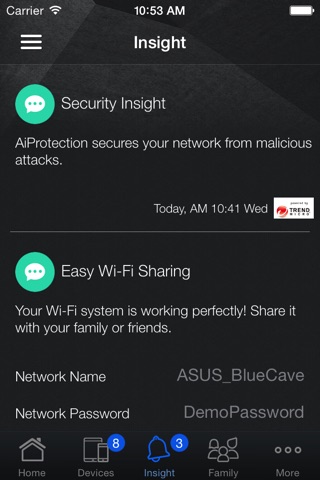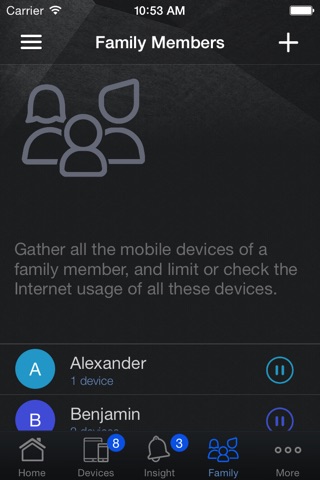ASUS Router app for iPhone and iPad
Developer: ASUS
First release : 16 Dec 2015
App size: 237.01 Mb
The ASUS Router app unlocks the power to manage your network in just a few taps whenever you want, wherever you go. We are aiming to provide the best Wi-Fi and Internet-surfing experiences you have ever had with these comprehensive features.
KEY FEATURES:
*Router Monitoring and Remote Management
*AiMesh
….….Add AiMesh node
….….AiMesh Network Topology
….….Network management and optimization
….….AiMesh node monitoring and customized settings
….….Full backhaul options
*Parental Controls
….….Time scheduling
….….Content Block
….….Online/Offline schedule
*Client Device Management
….….Safe Browsing
….….Bandwidth limiter
….….Block Internet access
….….Customizable device icon and nickname
*Guest network
….….Create guest network
….….Share WiFi with QR code
*More Features
….….Account binding
….….4G / 5G Auto Mobile Tethering
….….Port Status
….….VPN Fusion
….….VPN Server
….….AiProtection
….….Firmware Update
….….QoS
….….Mobile Game Mode
….….DNS settings
….….VPN clients
….….Wireless settings
….….Connect with Alexa
….….Google assistant
….….Router setting backup
….….IP Binding
….….WOL (Wake-on-LAN)
….….Port forwarding (RT models)/ OpenNAT (ROG Models)
….….Schedule Reboot
….….ASUS Notice
-----
SUPPORTED MODELS
- All ZenWiFi line up
- All 802.11ax line up
- All ROG Rapture line up
- All ROG Strix line up
- All TUF Gaming line up
- Lyra/Lyra mini/Lyra Trio/Lyra Voice (needs to be at least 3.0.0.4.384 version)
- Blue Cave
- RT-AC5300
- RT-AC3100
- RT-AC88U
- RT-AC3200
- RT-AC2900
- RT-AC2600
- RT-AC2400
- RT-AC2200
- RT-AC87U/R
- RT-AC86U
- RT-AC85U
- RT-AC85P
- RT-AC65P
- RT-AC57U
- RT-AC68U/R/P/W/UF
- RT-AC65U
- RT-AC1900
- RT-AC1900P/U
- RT-AC1750
- RT-AC1750 B1
- RT-AC66U/R/W
- RT-AC66U B1
- RT-AC66U+
- RT-AC1300UHP/ G+
- RT-AC1200
- RT-AC1200G/HP/G+/ E/ GU
- RT-AC58U
- RT-AC56U/R/S
- RT-AC55U
- RT-AC55UHP
- RT-AC53
- RT-AC52U B1
- RT-AC51U/ U+
- RT-ACRH17
- RT-ACRH13
- RT-N66U/R/W/C1
- RT-N18U
- RT-N19
- RT-N14UHP
- RT-N12E B1/C1
- RT-N12HP B1
- RT-N12VP B1
- RT-N12+ B1
- RT-N12D1
- 4G-AC53U
- 4G-AC68U
- Selected DSL models
[Only supports router login and partial management functions. The QIS (Quick Internet Setup) process is excluded]
-DSL-AX5400
-DSL-AX82U
-DSL-AC68U
-DSL-AC68R
-DSL-AC52U
-DSL-AC55U
-DSL-AC56U
-DSL-AC51
-DSL-AC750
-DSL-N17U
-DSL-N16
-DSL-N16P
-DSL-N16U
-DSL-N14U
-DSL-N14U_B1
-DSL-N55U_C1
-DSL-N55U_D1
-DSL-N12U_C1
-DSL-N12U_D1
-DSL-N12E_C1
-DSL-N10_C1
-DSL-N66U
-----
UNSUPPORTED MODELS:
-All Cable modem models
-----
New features are consistently being added. Get excited for the ASUS Router App!
-----
PLEASE NOTE:
Some of the features are only available on supported models or firmware later than 3.0.0.4.388.xxxxx Please visit the official ASUS website to view the latest list of supported models.